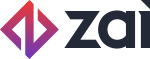Onboarding a Payout User
A payout user (also sometimes referred to as a "seller" or a "merchant") in Zai is a user that will be receiving funds. There are a different set of requirements for a user that acts as a payout user, versus a user that acts as a payin user. For any payout user to accept funds, they must undergo user verification and be underwritten as a merchant. As a platform, you must pass through enough information for Zai to use for these verification purposes, so that funds can be disbursed to them. For more information on the verification process, please see our user verification workflow.
How it works
Required Information
There are different data requirements for payout users who are located in different countries, as well as if they are a person or a company. A payout user must pass user verification from Zai to receive money.
There are different thresholds and rules for these checks that are carried out as a payout user's total disbursement volume increases. To perform these checks, a set of information is required of users, dependent on the location and entity type of the user.
There's a minimum set of information that's required to create a payout user. Passing on as much information as possible will help create a strong user profile on your platform, and also help Zai sign your sellers up quickly, with as little intervention as needed.
API requirements
The following is the required information, at minimum, for you to create a payout user. You can update the seller information at another time, in case you don’t have the complete information at hand.
Information required for companies:
If your user is a company, the User information provided should be the primary contact for that company.
| Required user information | Required bank information | Required company information |
|---|---|---|
| user_id | name | |
| first_name | bank_name | legal_name |
| last_name | account_name | tax_number |
| addressline_1 | routing_number | address_line1 |
| city | account_number | city |
| state | account_type | state |
| zip (postcode) | holder_type | zip |
| country | country | phone |
| dob | country |
Information required for individuals:
The following is the required information for your pay-out users to receive payments.
| Required user information | Required bank information | Required company information |
|---|---|---|
| bank_name | ||
| first_name | account_name | |
| last_name | routing_number | |
| addressline_1 | account_number | |
| city | account_type | |
| state | holder_type | |
| zip (postcode) | country | |
| country | ||
| dob |
* Refer to the information below for applicable information.
Walkthrough
Create a merchant
Use Create User to create your payout user within Zai. Pass the required information, along with any other additional information to create a strong user profile. Once the user has been created, the verification state should be pending. This means that not all required information has been provided yet.
Create a bank account
Use Create Bank Account to create your User’s Bank Account within Zai. Once the bank account has been added for your payout user, the user’s verification state should transition to pending_check, or approved, depending on the risk rules configured for your platform.
Set the disbursement account
Use Set User Disbursement Account to set up the merchant's payout account.
Payout users can receive funds using different payout options. Zai supports Domestic Bank Transfers, International Wire Transfers and Digital Wallets.
Disbursement accounts are an essential part of the merchant's profile, since, without them, the merchant cannot get paid. Thus, it's part of the user verification requirements.
Receive payments
Once the user has been approved and the disbursement account set, they can start receiving payments to their disbursement account destination.
Updated over 1 year ago